Modules Overview
Publish-Module
The hybrid media-kiosk is the heart of the OBCC ed2tech application. It is able to provide digital publications in a clear and illustrative way.
Each article can be enriched with additional content, with no bounds to creativity in realizing this. Be it external source links, links to articles with different opinions, further information, the history of the current content, explanatory video or audio content, references to similar articles, links to tests and exercises or much more. Such links can be opened directly from within the app, so that all tools can be used not only with the selected material, but also with all additional material.


Dashboard
The dashboard gives users an overview of the tasks they have to complete. All relevant to the week information, such as day of the week, time of day, subject and task description are thus available at a glance.
Depending on the current date, the student gets an overview of all open topics and tasks. These are stored on the student's iPad and updated when it is connected to the Internet. All open tasks can be edited by the student. It is also possible to create own projects.
Exam-Module
The multifaceted possibilities of the system behind OBCC ed2tech allows the creation of tasks of a vast variety of types, depending on the purpose and structure of the group of learners. Among these task types are: Yes/No questions, multiple choice questions, cloze texts with or without suggestions, comparison and sorting exercises, written exercises, matching exercises and others. In addition, for schools that already use a digital learning management system with Moodle, it is possible to directly import of a wide range of task types.


Chat Module
The chat module sets itself apart with two properties: Firstly, it offers all capabilities of a modern messenger, secondly it is fully DSGVO compliant.
Thanks to the module not only two people - teacher with student or student with student - can communicate with each other. The chat module also includes broadcast and group chat functions. In each conversation users can use chat functions known from other programs, such as sending text, voice, pictures, videos, documents and links. However, they are always in the safe environment of their learning group, which is managed and supervised by their teacher or learning guide.
Complete end-to-end encryption for point-to-point and point-to-multi-point communication is already a given standard with OBCC ed2tech. The App also has diverse control functions configurable from the ed2tech-Server. Among other things, it can react - multilingual - to terms and filter them. Allowing teachers to effectively counteract against Mobbing and non-subject-related activities.
Task-Hub
With the creation of the Task-Sharing function, an instrument was created for the exchange of knowledge and materials. It not only promotes a productive cooperation between one another, but also has great potential to massively reduce the time needed to prepare lessons. The Task-Hub enables teachers to share teaching materials or tasks and exercises they developed and make it available to other teachers. Teachers can choose to use these resources either directly as provided by from the Task-Hub or can adapt them individually for their own lessons.
With the help of a search and filter function members of the community can swiftly find tasks sorted by class, subject, task type, level of difficulty and date. They can also link tasks directly to suitable media. For example, a newspaper or magazine editorial can create and provide tasks for their own material to make work with media attractive and simple.
Teachers can rate content they have viewed and used from the Task-Hub. These ratings can be used to help other teachers choose content. Users can also add content to their favourites.
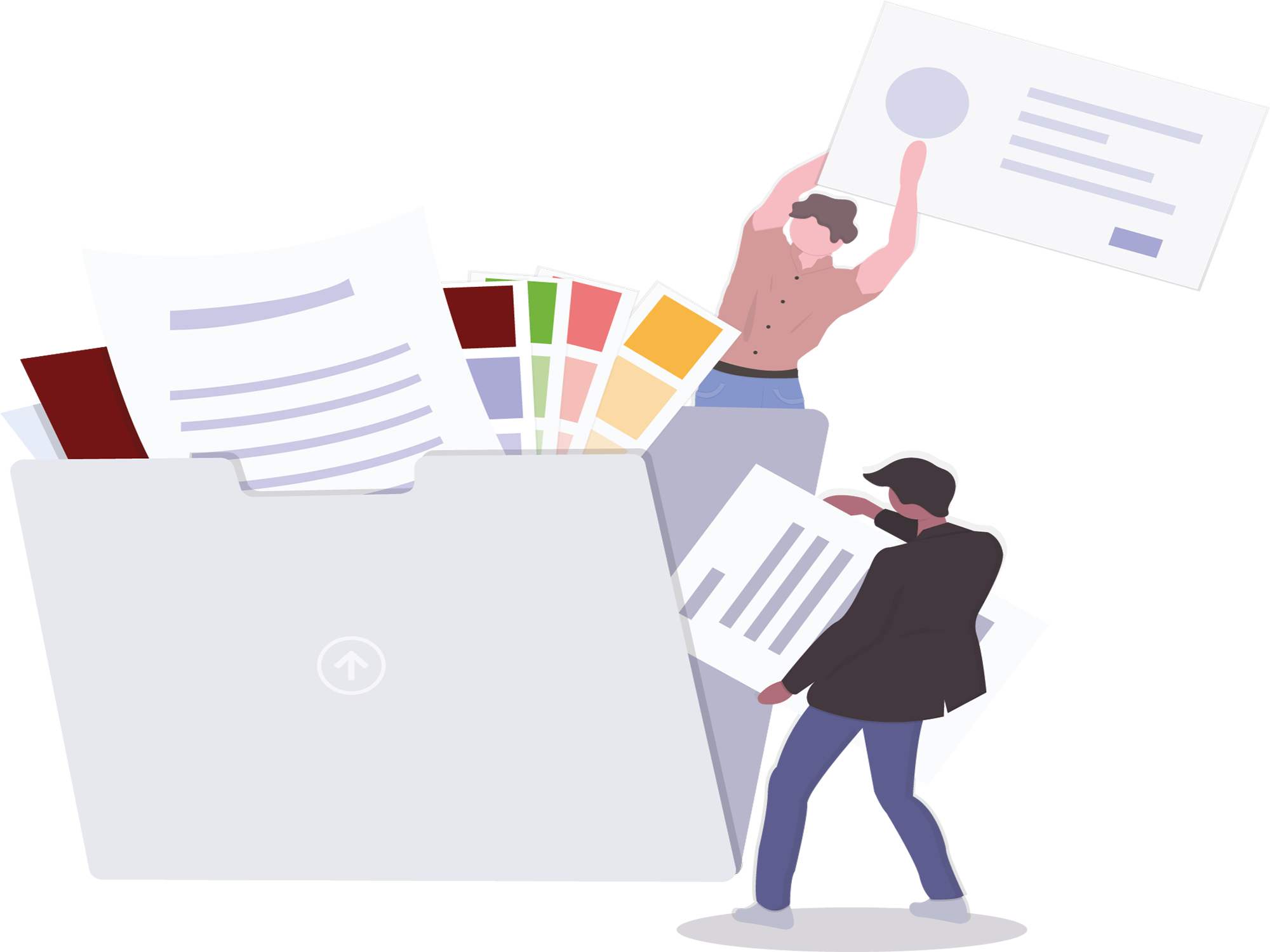

Cooperative Editor
In addition to the chat function, the cooperative editor also provide additional opportunities for effective group work and the learning of team skills. Paired or group work enhances the social and communication skills of learners and prepares them for the modern working world.
Team members can easily act together and simultaneously work on the same topic, while mentors can use the commentary section to give feedback or support remotely should the learners have questions or uncertainties. In case instructors or mentors decide it is necessary the editor also provides a live assistance option. Alternatively, learners have the option to request help from their partners, classmates or teachers from mentoring programs.
Flow-Editor
The flow editor allows users to create exciting. Interactive and multimedia presentations.
The content can be created using divers media, such as graphics, images, animations, videos and text. Everything follows the modern concept of ScrollyTelling: The presentations tells a story through which users scroll though.
Those able to create media competently are also put in the position to rate media and asses its credibility and quality. Class work on paper never compares to the often professional presentations of, for example, YouTube videos. Learners can otherwise hardly gain an understanding of the visual effects of media. Flow presentations, on the other hand, can easily keep up and show students how heavily the reception can depending on the medium used to present.
Both teachers and learners can use Flow for efficient presentations. On the one hand, the tools allows the presentation of results from lessons or homework. On the other hand, it can be used to document discussions, roleplays, experiments and others. The module has a wide range of tools, also usable for collaborative work and guarantees a multilayered and creative approach to teaching relevant topics.
In the editor you can choose between different headings, colours and alignments, as well as the display of background graphics, videos, links, hotspots, including possible transparency effects or other effects. This brings an additional wide range of possibilities and enables a vivid result.
After the creation of such a Flow presentation the user can send it into the cloud with a single click. There it can be reviewed by the teachers or be used from other students.


Video Editor
With the cloud based video editor the user can efficiently cut, edit, comment and convert Videos. The video material can have been recorded on a mobile device and sent to the server or imported directly from Tube or other sources. The subsequent editing can be done alone or collaboratively. The final result is then sent to the shared library or to a flow presentation.
The possibility to have multilingual content allows for classes with diverse native language backgrounds, as well as highly heterogeneous working groups in companies to create teaching, learning and documentation media. Once created and stored in the cloud, it can be used again at any time. Since the recorded content is stored and edited on the server, comprehensive data protection is guaranteed.
This paves the way for news, explanatory or acting videos to be produced, so that the medium of film can efficiently be used to supplement lessons. The cloud solution allows media to be available at any time and easily integrated into lessons, as it can be automatically archived, combined with other material, edited at any time and reproduced in the appropriate context.
Online-Module
OBCC ed2tech does not only offer the possibility to include links in tasks and articles. Using the online module, users can quickly and securely access additional external information required for the studying or group work. The make access efficient a selection of possibly relevant sources will be offered to the user. This integrated internet browser can be customized and access can be restricted to certain pages by the teacher.
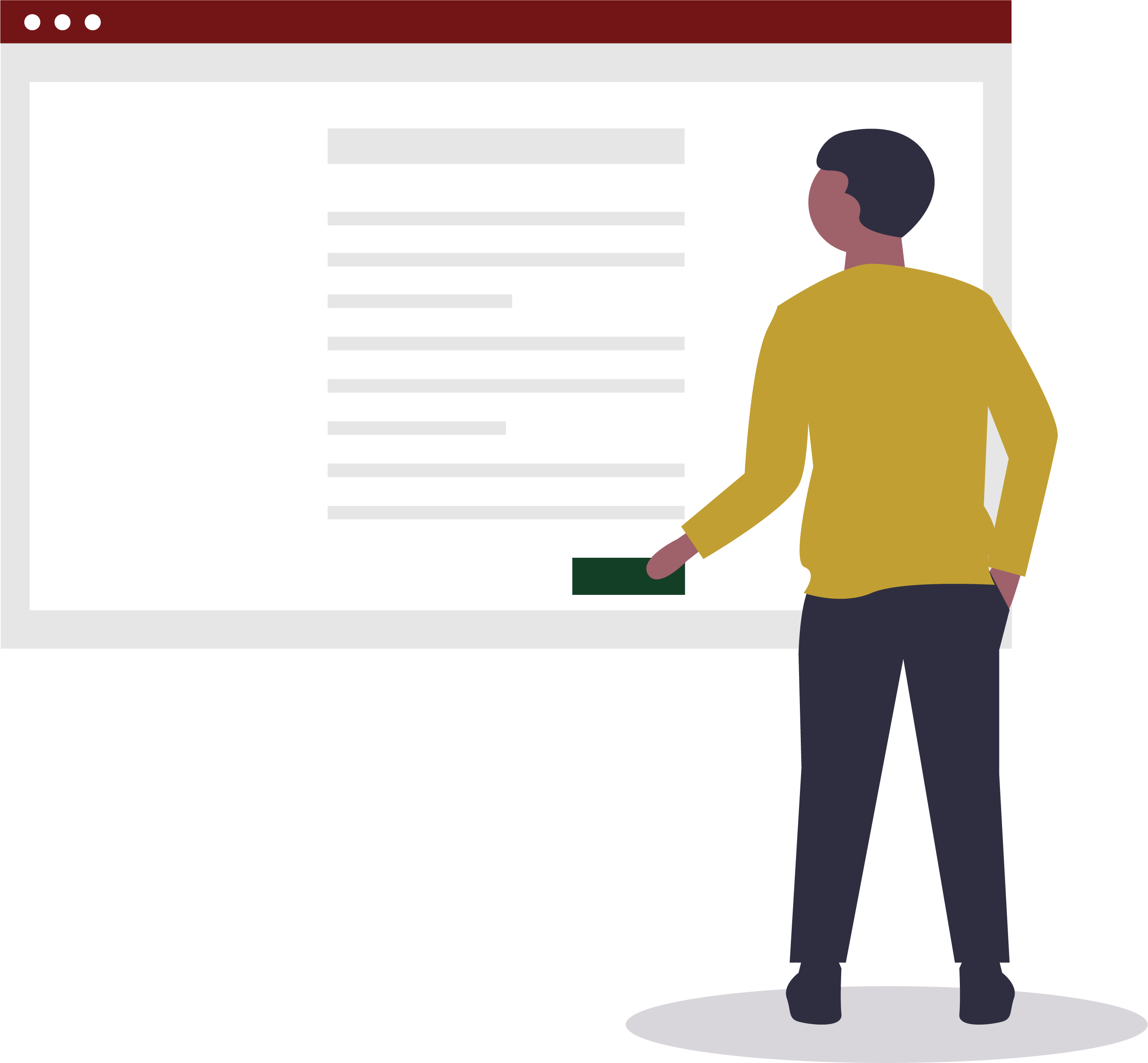
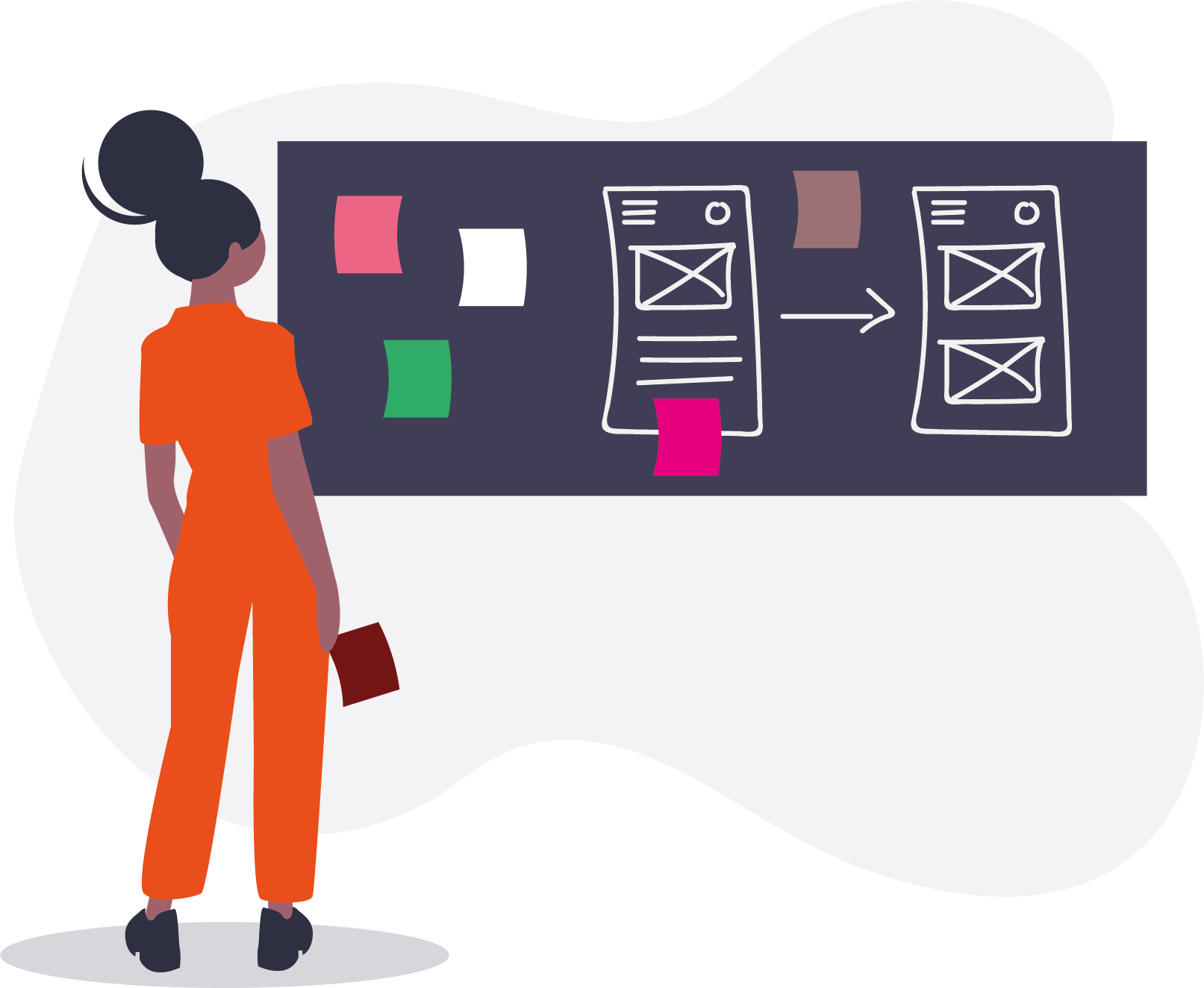
Notes-Module Notes
Personal Notes are generally only accessible to the user himself. Simple sketches, drawings and handwritten notes find their place in the scribble tool. Additionally Notes offers the classical copy-past-function. Both together result in a excellent combination, to save the noted content for later learning purposes or the completion of tasks.
